1. Basic information
|
Use: Parameters need to be added to the end of prompt, and multiple different parameters can be added
|
Advanced instructions: Advanced instructions can include one or more image urls (pad images), multiple text phrases, and one or more parameters.
2. Model version parameter
Midjourney regularly releases new model versions, with different models excelling at different types of images.
2.1 Anime style Niji
|
⭕ Parmeter Description: Model using anime style images |
• Writing style: --niji
• Usage example: Prompt word --niji
2.2 Universal Version
|
⭕ Parmeter Description: Use images to generate models |
• Writing style:--version <1, 2, 3, 4, 5 or 6> or --v <1, 2, 3, 4, 5 or 6>
3. Basic parameter
3.1 Aspect Ratio
|
⭕ Parmeter Description: Change the aspect ratio of the generated image |
• Writing style: --aspect<value>:<value> or --ar<value>:<value>
• Usage instructions: Usually expressed with two integers separated by colons, such as 7:4 or 4:3.The default aspect ratio is 1:1.
• Usage example: Prompt word --ar 5:4
• Common parameter:
--aspect 1:1 Default aspect ratio.
--aspect 5:4 Common frame and print proportions.
--aspect 3:2 Common aspect ratio in print photography.
--aspect 7 :4 Close to the aspect ratio of HDTV screens and smartphone screens.
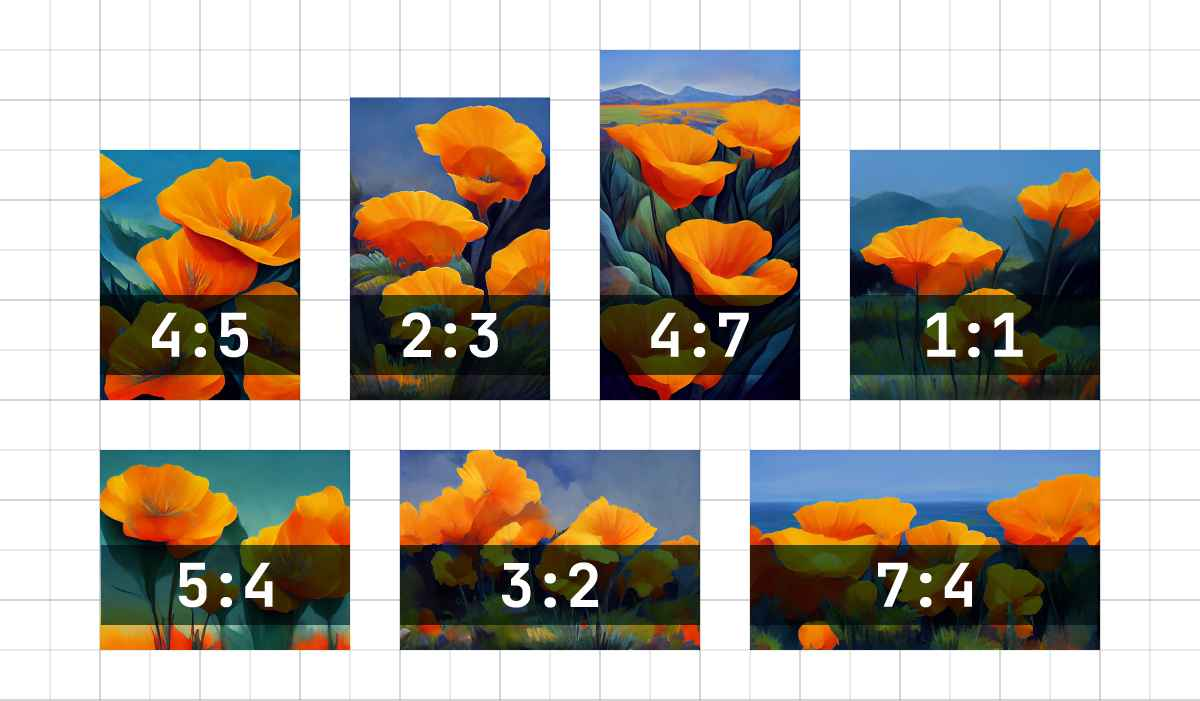
3.2 Chaos
|
⭕ Parmeter Description: The degree of variation in the initial image is affected, and lower chaos values have more reliable and repeatable results. High chaos values will produce more unusual and unexpected results. |
• Writing style: --chaos <value> or --c <value>
• Value range:0-100 The default is 0
3.3 No
|
⭕ Parmeter Description: Filter the content you don't want generated |

